
Each episode and post helps you get the most out of your Google-powered devices and apps.
Pages:
Home About the Host Linux on Chrome OS Host's Blog Host's YouTube Channel0034: My Favs Part VI: Android Apps
by Steven B. Combs, Ph.D.
The sixth and final in my six-part series of My Favs episodes. In this episode, I share my favorite Android apps for the Pixel Phone. These are the applications I have installed on my Pixel Phone. Since this episode could be a “snoozer”, I keep it lively and share tips and tricks for each app. In the Addendum, I share a first for me and some additional pixel-powered tips and news.
Series Links:
- 0034: My Favs Part VI: Android Apps [2019-09-22]
- 0033: My Favs Part V: Chrome Browser Extensions [2019-09-08]
- 0032: My Favs Part IV: Chrome OS Flags [2019-08-25]
- 0030: My Favs Part III: Chrome for Android Flags [2019-08-05]
- 0029: My Favs Part II: Android Apps for Chrome OS [2019-07-21]
- 0028: My Favs Part I: Chrome OS Apps [2019-07-07]

Episode Download
Listen Now
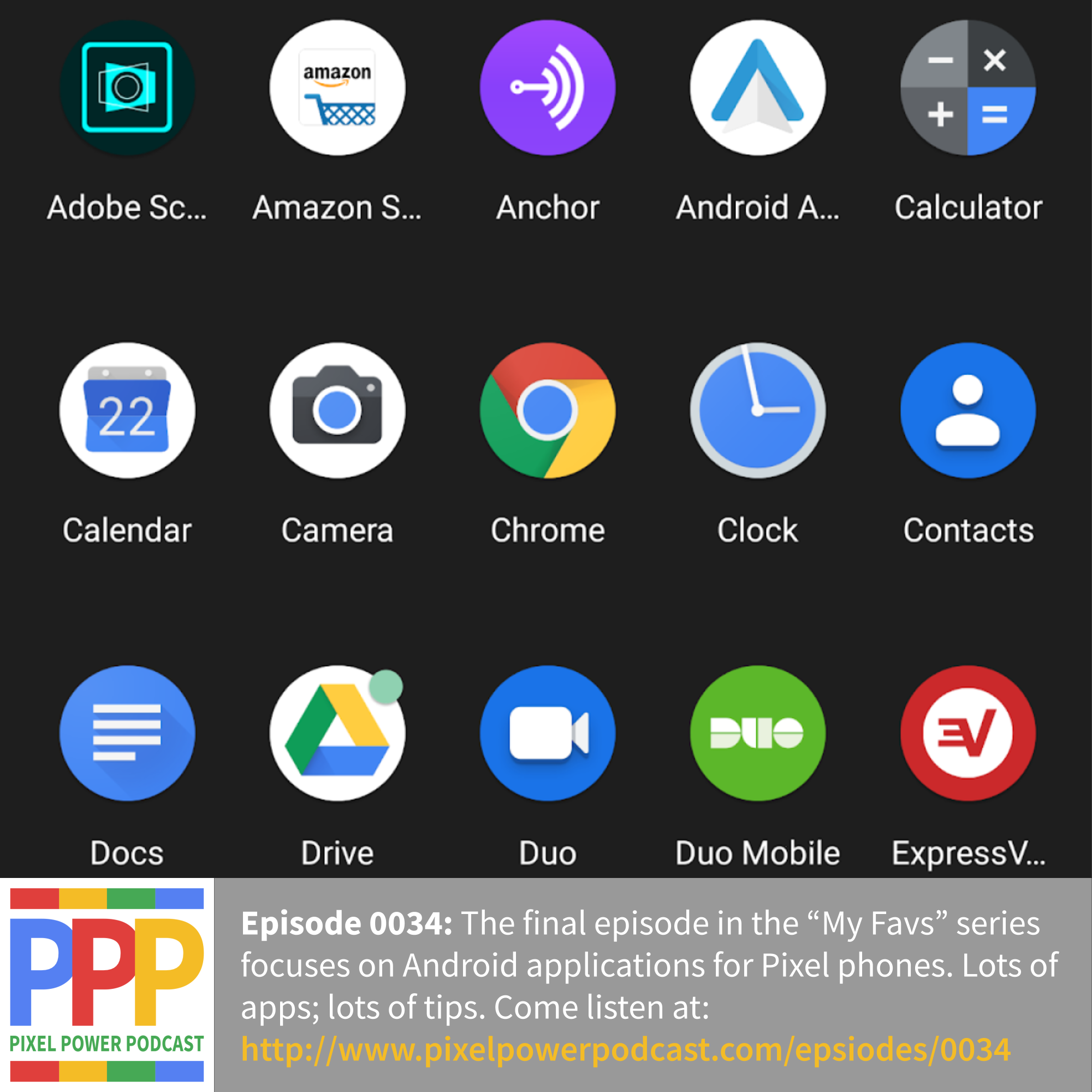
Show Notes
Introduction
- Welcome to episode 0034 and part VI of my six part series on “My Favs.” This episode, my favorite Android apps. 2.This could be the most boring episode ever since Android apps are very personal selections and I only install applications I use on a regular basis.
- I’ll share some tips for or highlights for each app to keep it interesting.
- Your job is to share your favorite apps by commenting on the show post at Reddit.
Favorite Android Apps
- I discuss each Android App installed on my Pixel 3 XL.
- In episode 0029 I shared my favorite Android apps for Chrome OS; these are a bit different.
- Remember, I’m cheap, err frugal, so I rarely spend money on apps.
- I’m not a game player.
Adobe Scan
Check out episode 0011 to find out why this app keeps me productive on the go.
Amazon Shopping
Scan barcodes to compare prices and get shipping notifications.
Anchor
My host for the podcast. Record, view stats, and listen to podcasts.
Android Auto
Love hate relationship on my Pixel 3. Love the new UI update.
Calculator
There’s really no need to purchase or select and ad supported calculator if you have basic calculator needs.
Calendar
Share calendars with family members. Cools images associated with events such as “lunch.”
Camera
The camera app that gives us those wonderful Pixel phone features.
Chrome
Be sure to listen to my Chrome for Android Flags episode.
Clock
Check out timer and stopwatch options. Google Assistant default timer application.
Contacts
Still the easiest contact manager available. Use the check duplicates feature.
Docs
Writing, editing and viewing Google Docs on the go. Now with .docx support.
Drive
100 Gb user here via Google One (later in the show). Use the widget to quickly upload and scan.
Duo
Video chat with family and friends. Try out the new group chats.
Duo Mobile
Not really a “fav” but a required and necessary app.
ExpressVPN
New feature that automatically connects when not on a trusted network. TRY IT FOR FREE!
Like it or not, this is probably where your family is hanging out online.
Feedly
RSS feed reader. Share articles with others.
Files
Find, share, and backup files. Free space on your device.
Fit
Track your steps and your fitness. Link to other fitness apps (Nike Run Club).
FiSwitch
Know which network your riding on and switch between them.
GIF Maker
Make GIFs from videos or photos. GIF screen recorder for Pixel phone.
Gmail
Be sure to use the predictive text feature.
Google Fi
Activation, billing and extras for Google Fi Subscribers
Google One
Manage personal and family cloud subscription storage and search for offers (I have a 99¢ rental available)
Google Wi-Fi
Changed the Wi-Fi converage in my home for the best!
Home
Manage your Google Assistant devices. Explore Routines to get the most features.
Jamboard
You don’t need a $5000 Jamboard to Jam. Collaborate online with colleagues.
Keep Notes
Keep and share notes with important information. Listen to episode 0015.
Maps
Local Guide gets you some free goodies.
Messages
Rich Communication Services (RCS) support for enhanced features. Use “Messages for web” to follow messages on your Chromebook or desktop computer.
Nest
Manage Nest camera’s and thermostat. Use location awareness to modify temperature when you leave the house.
News
Catchup with news important to you. Spend time telling the app what is relevant to you.
Nike Run Club
Track running, shoe wear, and get inspiration from Coach Bennett.
NoxCleaner
Clean up app caches and search for memory hogging apps. Less and less used on Pixel phones.
Outlook
I have to use Outlook now for work email. Surprise, it’s not horrible.
Photos
Love the Assistant. Remember to share albums with family and friends while attending events.
Pocket Casts
The way I listen to podcasts and now free! If you purchased the web version, you have free Plus for life!
My newest app and quickly becoming a favorite. Come hang out with us online on the [Pixel Power Podcast subreddit][46].
Rewards
Even when apps cost money, I never pay for them. Answer some questions to earn Google Play credit. My account shows I’ve earned over $100 in credit.
Sheets
Manage spreadsheets on the go. Remember to tag important files for offline use.
Slides
Create and share electronic presentations on the go. Make last minute touch ups as you prepare for a presentation. Use your phone as a remote. Get Audience questions.
Spotify
Preferred ubiquitous streaming service. Use on Google Home devices.
Teams
Work required Slack competitor. Not so bad and ties to Outlook calendar. Supports Google Docs files.
Tile
Locate physical items. I purchased a Tile four-pack to get me started and love them. Reverse look up: use tile to find phone too.
Todoist
Manage life and projects. Listen to episode 0017.
Get all your tweets. Don’t bully and block those who are hateful.
Waze
Navigation at it’s finest. Check out the new Google Assistant integration to you can make reports using your voice.
Wyze
I love Wyze products. Inexpensive, regularly updated, and new smart home products. More in the Addendum.
Xodo
Create and manage PDF files. How is this app free? Learn more in episode 0013.
YouTube
Get instructional videos for almost ANYTHING!
YouTube TV
Local and national TV on the go! Check out the excellent DVR (shows stored for a year!)
There’s long list of applications. Hopefully a few of these will be new and along the way you learned some tips that make your use of the other apps more productive.
My Pixel 3 XL Launcher Configuration
Below is an screencast I created so you could see my Pixel phone launcher configuration. No widgets or folder for me. Only the most used apps on my home screen. What’s yours look like? Take a screen shot or create an animated GIF and share on the Pixel Power Podcast subreddit page.
![]()
Addendum
- Extensions list from Belgium listener and Reddit user, u/srfwx. See the list here. Love that folks are now sharing. Learning so much more. Come join us!
- Pixel 4 release on October 15th. Probably a Black Friday purchase so I can bring you updates. Consider supporting me to help off set costs (see show notes page above). Pixel 3 XL will go to my wife and I’ll take her Moto X4 to replace Nexus 6 with Google Fi SIM for runs.
- Android Auto: Google is asking for another log from my phone (right after I plug in phone to car). Listener Mitchell confirms he is having same problem on his Pixel 3 (not his OG or 2). Hopefully not a hardware issue. Check out the image he sent me on the right.
- Table full of Pixel Users while visiting my daughter in Chicago (tech support ensued).
- Colleague at worked asked my advice on purchase of used or refurbished OG Pixel phone. I referred her to the Pixel 3a.
- New Wyze Cam Plugs arrived with a surprise support sticker inside.
Feeback
Use the following methods to share feedack on this episode:
- Send an email to steven@pixelpowerpodcast.com
- Leave a voice message by clicking here
- Join the conversation on Reddit
- Tweet using #pixelpowerpodcast