
Each episode and post helps you get the most out of your Google-powered devices and apps.
Pages:
Home About the Host Linux on Chrome OS Host's Blog Host's YouTube Channel0033: My Favs Part V: Chrome Browser Extensions
by Steven B. Combs, Ph.D.
The fifth and penultimate in a six-part series of episodes I’m calling, My Favs. In this episode, I share my favorite Chrome browser extensions. These are the extensions installed and synced across all my Chrome browser devices but a few of them really add to your Pixelbook, Slate or Chrome OS device experience.
In the Addendum I answer a listener question, share some additional flags, clear up some mistakes and then share some family news. It’s a jammed packed episode!
Series Links:
- 0034: My Favs Part VI: Android Apps [2019-09-22]
- 0033: My Favs Part V: Chrome Browser Extensions [2019-09-08]
- 0032: My Favs Part IV: Chrome OS Flags [2019-08-25]
- 0030: My Favs Part III: Chrome for Android Flags [2019-08-05]
- 0029: My Favs Part II: Android Apps for Chrome OS [2019-07-21]
- 0028: My Favs Part I: Chrome OS Apps [2019-07-07]
Episode Download
Listen Now
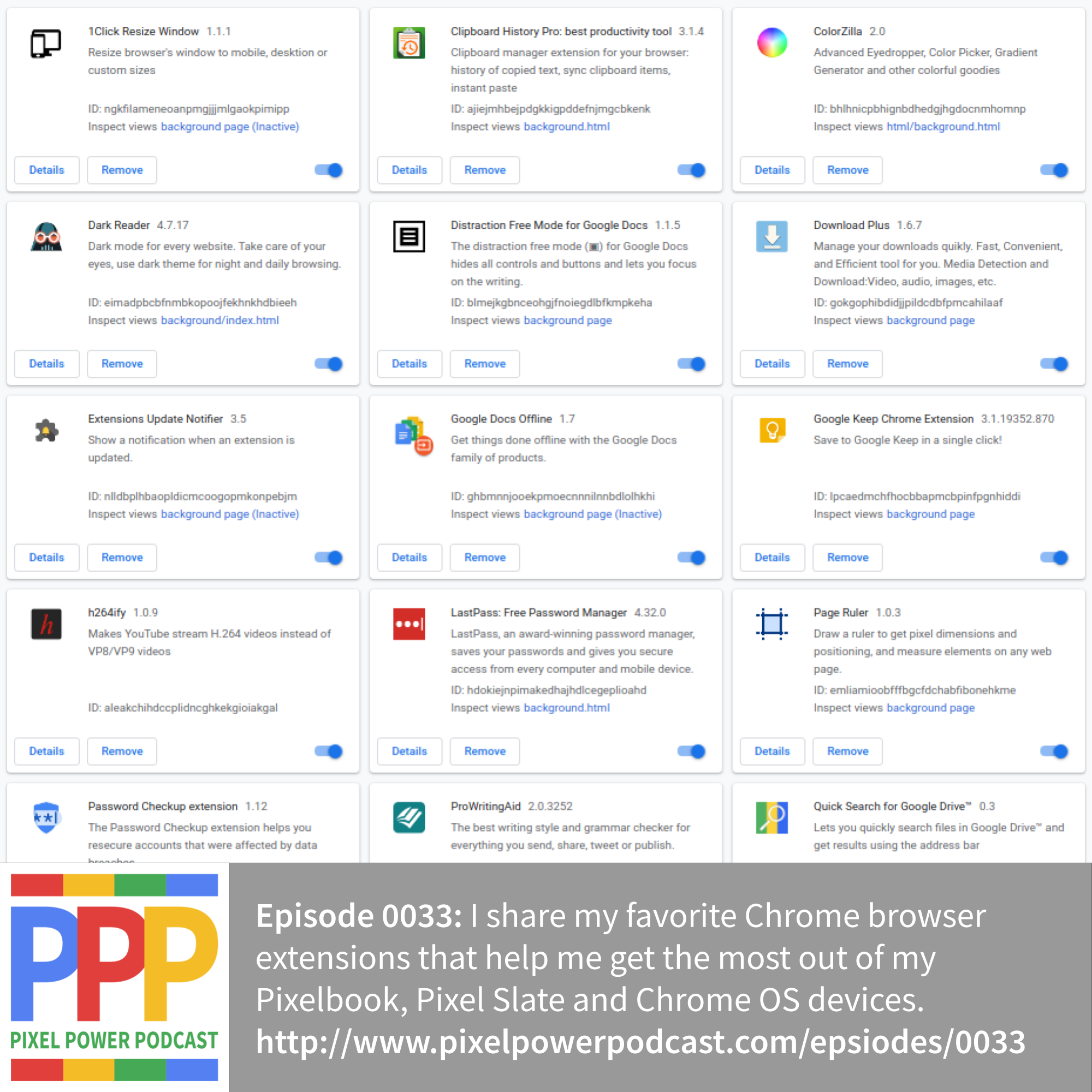
Show Notes
Introduction
- Welcome to episode 0033 and part V (and the penultimate episode) of my six part series on “My Favs.” This episode, my favorite Chrome browser extensions. Thanks to new listener Maxime from Québec, Canada (questions asked covered in the Addendum segment).
- Things are bit different in the show notes this week. Not a Google Doc but on the main show notes page and hopefully more discoverable.
Favorite Chrome Browser Extensions
I discuss each of the Chrome browser extensions below during the show and even pop in a few tips and tricks to help you get more out of the extensions. These are the extensions installed and synced across all my devices
Quick word about extension management. A bunch of extensions can take up your entire toolbar. Use the Hide in Chrome Menu option to clean up icons that work in the background or you use less frequently.
1Click Resize Window (1.1.1) – Resize browser’s window to mobile, desktop or custom sizes.
Clipboard History Pro (3.1.4) – Clipboard manager extension for your browser: history of copied text, sync clipboard items, instant paste.
ColorZilla (2.0) – Advanced Eyedropper, Color Picker, Gradient Generator and other colorful goodies.
Dark Reader (4.7.17)– Dark mode for every website. Take care of your eyes, use dark theme for night.
Distraction Free Mode for Google Docs (1.1.5) – The distraction free mode (▣) for Google Docs hides all controls and buttons.
Download Plus (1.6.7) – Manage your downloads quickly. Fast, Convenient, and Efficient tool for you.
Extensions Update Notifier (3.5) – Show a notification when an extension is updated.
FireShot (0.98.96) – Take FULL webpage screenshots. Capture, edit and save them to PDF/JPEG/GIF/PNG, upload, print, send to OneNote, clipboard or email.
Ghostery (8.4.2) – Ghostery is a powerful privacy extension. Block ads, stop trackers and speed browsing.
Google Docs Offline (1.7) – Get things done offline with the Google Docs family of products.
Google Keep (3.1.19352.870) – Save to Google Keep in a single click! Check out [0015][31] for more on Google Keep.
h264ify (1.0.9) – Makes YouTube stream H.264 videos instead of VP8/VP9 videos.
LastPass (4.32.0) – LastPass, an award–winning password manager, saves your passwords and gives you secure access from every computer and mobile device.
Page Ruler (1.0.3) – Draw a ruler to get pixel dimensions and positioning, and measure elements on any web page.
Password Checkup (1.12) – The Password Checkup extension helps you re–secure accounts that were affected by data breaches.
ProWritingAid Chrome Extension (2.0.3252) – The best writing style and grammar checker for everything you send, share, tweet or publish. Get a free trial.
Quick Search for Google Drive™ (0.3) – Lets you quickly search files in Google Drive™ and get results using the address bar.
Save to Google Drive Chrome Extension (2.1.1) – Save web content or screen capture directly to Google Drive.
TextExpander (1.0.4) – Quickly insert “snippets,”email addresses, signatures, code chunks, form letters – as you type, using custom abbreviations.
Toby for Chrome (0.5.2) – Better than bookmarks. Organize your browser tabs and access them quickly anywhere.
Todoist (9.6) – Todoist is the beautifully simple to–do list designed to help you do more and stress less. Learn all about Todoist in episode [0017][29].
Todoist for Gmail (5.10) – Achieve inbox zen with Todoist – the beautifully simple to–do list built to help you do more and stress less.
uBlock Origin (1.22.2) – Finally, an efficient blocker. Easy on CPU and memory.
User–Agent Switcher (2.0.0.4) – User–Agent Switcher is a quick and easy way to switch between user–agents.
Video Screen Recorder (0.1.1) – Record your computer’s screen with just one click!
Addendum
- Android 10 was released for Pixel Phones. I talk all about Android 10 in episode 0027.
- New /r/pixelpowerpodcast Subreddit for us to communicate and share. Even includes a Chat Room.
- I have a few new flags to share from the last episode: In addition to Show previews of running apps when hovering over the shelf (
#shelf-hover-previews); try Tab Hover Cards (#tab-hover-cards) and Tab Hover Card Images (#tab-hover-card-images). Use the Show a smaller, denser shelf in laptop mode flag (#shelf-dense-clamshell) to reduce the size of the shelf icons when in laptop mode. - Keyboard shortcuts are now available for Desks on Chrome OS beta 77:
SEARCH+[or]to move between desksSEARCH+SHIFT+=to add a desk /SEARCH+SHIFT+–to remove a deskSEARCH+SHIFT+[or]to move a window to the next desk
- Listener Maxime wanted to know about using the Keyboard cover in tablet mode with the Pixel Slate. Read our interaction and see image here.
- Need to capture a list of all Android apps installed on your device, use List My Apps. Save to text file or Markdown along with several other options.
- I broke down and bought a Tile 4 pack this past week.
- Super excited. My Daughter just switched from an iPhone to a Pixel 3 (she didn’t want to wait for 4 and got a great deal).
- Android Auto issue reported and received very strange response.
Feeback
Use the following methods to share feedack on this episode:
- Send an email to steven@pixelpowerpodcast.com
- Leave a voice message by clicking here
- Join the conversation on Reddit
- Tweet using #pixelpowerpodcast