
Each episode and post helps you get the most out of your Google-powered devices and apps.
Pages:
Home About the Host Linux on Chrome OS Host's Blog Host's YouTube Channel0035: Gboard
by Steven B. Combs, Ph.D.
The Android keyboard is the most important user interface for your Pixel phone and your productivity. In this episode I talk about the default Pixel keyboard, Gboard. After listening you will learn all the tips, tricks, and settings that will help you get the most out of typing on the Google Pixel. Afterward in the Addendum, I make a few shopping recommendations and briefly share my visit with my 106 year-young aunt!
NOTE: Join me October 15th from 10-noon (EDT) in a reddit chat room so we can chat together about the announcements at the Made by Google event from NYC (link to the live stream)
Episode Download
Listen Now
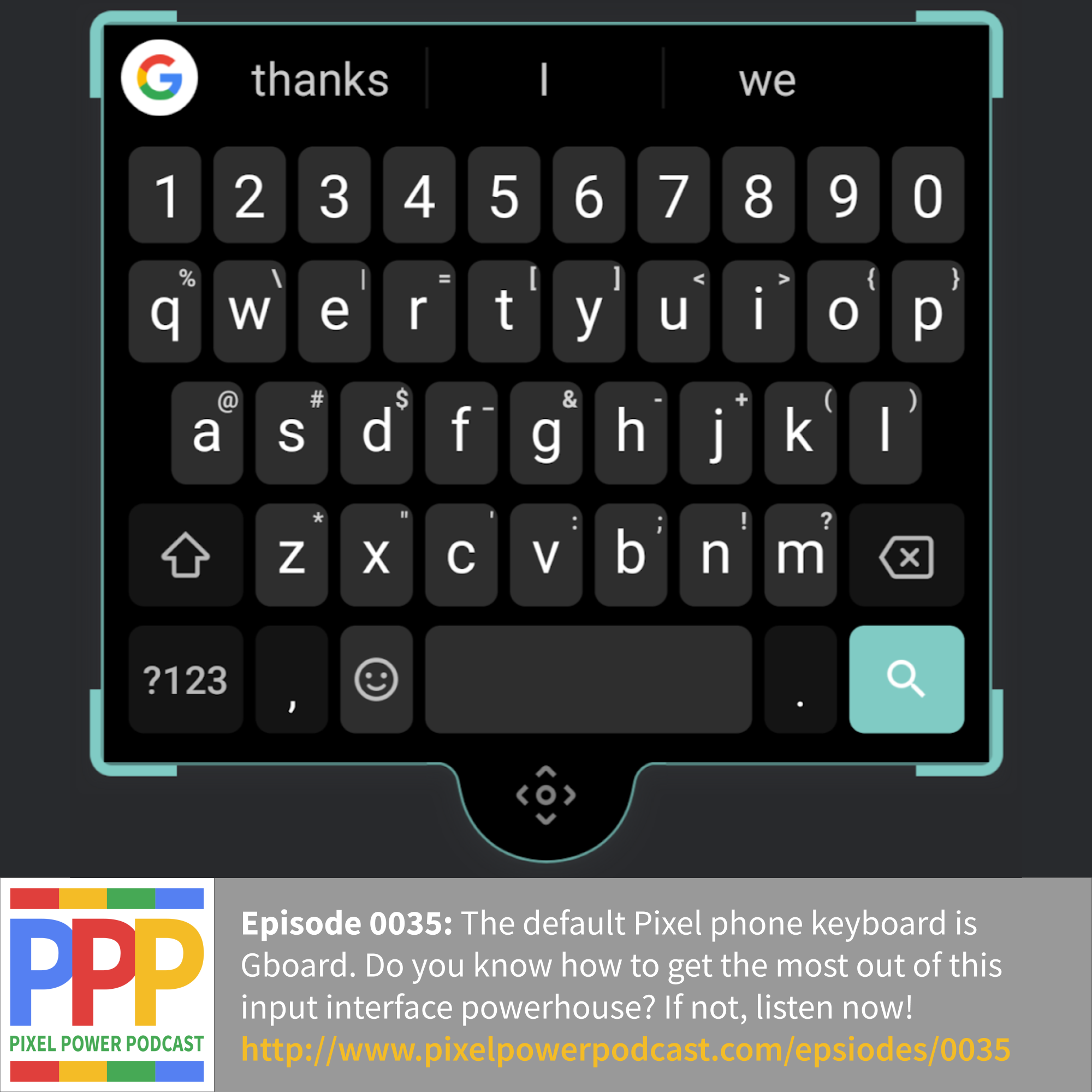
Show Notes
Introduction
- Apologies for the delay
- Visited my 106 year old great aunt (more in the Addendum) and didn’t anticipate the impact that would make on my schedule
- I’ll get back in the groove
- Join me October 15th from 10-noon (EDT) in a reddit chat room so we can chat together about the announcements at the Made by Google event from NYC (link to the live stream)
Gboard
Install
Default on Pixel phones, but you may need to install install or update Gboard from the Google Play Store on other Android devices.
Typing
- Type as normal using the keyboard
- Glide across the space bar to move the cursor left and right (requires glide typing)
- Long swipe left on delete key to delete words (requires glide typing)
- Hold keys down to present additional keys (requires setting)
- As you type, Gboard will make recommendations for the next word, tap the word if correct
- If you inadvertently select a misspelled word, it will be added to suggestions, but you can drag that word up to reveal a trash can
- Tap an hold on
,key to reveal options cog and single-hand keyboard mode options
Searching
No need to load the Google homepage; search right from Gboard (insert when it works and when it doesn’t).
Top Menu
Settings
More on settings below.
Clipboard
- Turn clipboard on/off
- Edit (add/delete/pin clipped items)
Text Editing
- Large control pallet that provides tools to make it easier to edit and select text in an application or word processor
- Includes cursor
← ↑ ↓ →, select (toggle the selection setting and then use arrow keys to highlight the required text), select all, copy, paste, delete, move to the beginning of document, and move to the end of document)
One-handed
- Resizes keyboard to make it easier to use with a single hand (for smaller hands or shorter fingers)
- Options include; exit one-handed mode, anchor to left/right, and resize
Floating
- Move keyboard around screen us the bottom anchor
- Resize the keyboard
- Dock the floating keyboard by dragging it to the bottom of the screen
- All features are available
Theme
- Create a custom theme from an image (first option)
- Several colorful themes (and dark theme)
- Select a theme to view option to add key borders
Sticker
- Add custom stickers to supported apps such as Messenger
- Install the Bitmoji for Android app to insert Bitmojis (more below)
- Includes a most recent menu
- Use this feature to create and use Google minis
- Browse for free sticker packs and then use the favorites to save and reorder
- Branded sticker packs (Disney, Marvel, Star Wars, etc) are available on the Google Play store for free and for $1.99 depending on pack
GIF
- Search for common GIFs to enhance your communication
- Browse and reuse recent GIFs
Translate
- No need to install Google Translate application
- Type text (Gboard automatically detects language)
- In real-time, text it translated and typed in the application
- If in search, searches the translation for the words (see image to the right for a demonstration on the German translation for the words “thank you.”
Bottom Menu
Keyboard
Displays the alphanumeric keyboard.
Search all media
Search across every option when you just can’t decide what to use.
Search emoji
Type the name of the emoji you need.
Bitmoji (if installed)
Provides access to Bitmoji via popular selections and additional groups such as; good night, hi, luv u, yay, sad, etc. Press the magnifying glass to search for specific Bitmoji.
Stickers
Access to various sticker packs (not a fan of them) or create your own Emoji mini, Sweet mini, or Bold mini (animated versions of yourself in differing styles created by snapping an image of your face and then modifying the attributes that aren’t just right.
GIF
Search a large database of animated GIFs to express how you feel.
ASCII emoji
Alpha numeric combinations to express feelings. Here’s are two “surprise” examples: \(°o°)/ and w(°o°)w
Backspace
Deletes selections to the left of the cursor.
Settings (Get Even More out of Gboard)
Languages
- Choose language
- Choose keyboard type (QWERTY, Handwriting, QWERTZ, AZERTY, Dvorak, Coleman, PC, & Morse code)
Preferences
- Display number row
- Show emoji switch key - (replaces the language key)
- Show emojis in symbols keyboard - show recently used emojis in suggestion strip
- Layout - One-handed mode (more above)
- Keyboard height - modify the height of the keys to your liking
- Sound on keypress
- Volume on keypress
- Haptic on keypress
- Haptic vibration strength
- Popup on keypress - visual indication you pressed the key
- Long press for symbols
- Key long press delay
Theme
Same as above
Text correction
- Show suggestion strip
- Next-word suggestions (Gboard learns from your usage and has even saved my email addresses)
- Block offensive words
- Show emoji suggestions
- Suggest contacts
- Auto-correction
- Autospace after punctuation
- Auto-capitalization - capitalize first word of each sentence
- Double-space period - doublet tap space bar to insert a period
- Spell check - mark misspelled words as you type
Glide typing
- Enable
- Show gesture trail
- Enable gesture delete - delete words by slide left from the delete key
- Enable gesture cursor control - move cursor ← and →by sliding across space bar
Voice typing
- Use voice typing
- Faster voice typing - download 85 MB file to use offline and save data charges
- Offline speech recognition - choose language(s), update download, and hide offensive words
Dictionary
- Add and remove words from user dictionary
- Dictionary is synced across devices
- Use to create text expansion snippets
Search
- Predictive content search - Suggest content (GIF, emoji, sticker, etc)
- Show “Search and more” button - faster access to search across all options
Advanced
- Share usage statistics
- Emoji with the physical keyboard - Alt key on physical keyboard shows emoji keyboard
- Shop app icon - display in the app icon in the launcher (I think this is the ONLY option I have turned off)
- Personalization - Gboard learns from typing and voice to improve suggestions and corrections
Rate us
Addendum
- 106 year old Aunt visit - Her first selfie, with my Pixel of course, was with me and it created this great collage

- “Haha, thanks for the Silver (reddit) and the shout out! - - Srfwx is a contraction for surfwax (which is easier to pronounce :-D)”
- Web site episodes now arranged by year (yes, I have that many episodes now)
- Careful with flags that activate tab previews - caused my Pixelbook and Slate to reboot! Be sure to check out my Chrome flags episodes 0029 and 0030.
- Awesome purchase: Anker PowerPort II UL Certified 49.5W Wall Charger with Foldable Plug
- Into Arduino and physical computing? You must check out the SunFounder Ultimate Mega 2560 Sensor Kit V2.0 for Arduino UNO - Includes 37 sensor modules and an Arduino Mega (additional I/O ports) for just under $70 (great value). Includes printed project book and case.

- Make sure you visit the Pixel Power Podcast subreddit where I post something of interest to Pixel users almost daily (we’re growing our number!)
Feeback
Use the following methods to share feedack on this episode:
- Send an email to steven@pixelpowerpodcast.com
- Leave a voice message by clicking here
- Join the conversation on Reddit
- Tweet using #pixelpowerpodcast